Taking Control – IBM Cognos Advanced Dispatcher Routing
Like any system or application you are using, performance is one of the most important factors in successful adoption by the user community. As for IBM Cognos users, optimal performance means that their reports run fast and without error; for system administrators like you, it means that the Cognos environment is stable and that the users are happy. That being said, there is no question that performance tuning is always on a system administrator’s must-do list. By properly tuning the IBM Cognos configuration settings of dispatcher and services, you can optimize the speed and efficiency of the IBM Cognos server.
What is IBM Cognos Advanced Dispatcher Routing?
Before we get to the answer, let’s first look at what role the dispatchers play within the application. The dispatcher is the entry point for IBM Cognos service requests sent by a web server gateway or other software. It handles the routing requests and balances the load of user requests to the various Cognos services. Typically, in large scale Cognos implementations there will be more than one dispatcher to increase performance and provide failover. Each dispatcher has a set of associated services: Report service, Presentation Service, Content Manger Service, etc. Cognos Advanced Dispatcher Routing gives you the option to specify and balance the requests dispatchers received to a particular named server. In another words, with Cognos Advanced Dispatcher Routing, you have control of which server processes which request. For instance, a package that is known to cause performance bottlenecks due to an inefficient reporting database architecture can be directed to a separate server to ensure that responsive reports are not queued behind long running reports.
Why Use IBM Cognos Advanced Dispatcher Routing?
Depending on how your system is set up, there are scenarios that you may want to control, such as distributing reports among multiple servers, separating requests from external and internal users or ensuring that CEO reports are run on the highest performance servers. As another example, you could have specific servers set up for specific data access, such as Windows servers for Microsoft SQL2008 database access and Linux servers for Oracle database access.
By applying Advanced Dispatcher Routing you will have a balanced Cognos environment that can be specially tailored to fulfill your user’s needs. In addition, Advanced Dispatcher Routing can allow you to maximize the usage of each server, and reduce hardware costs! I.e. instead of having two powerful servers, you can have one powerful server for groups that require heavy usage capabilities while a more cost effective server could be utilized for groups that have light usage. It also will help you tighten the security in your environment. For example, external users could only access certain servers and data, while internal users could access all data that sits on intranet networks only.
Configuring IBM Cognos Advanced Dispatcher Routing
Steps:
First – Define Server Groups
In order to add an advanced routing rule, you must define a server group first. Server group names are a property of a dispatcher or the configuration folders into which the dispatchers are organized.
To name a server group, do the following:
1. Log into IBM Cognos with a system admin account.
2. Launch IBM Cognos Administration Component.
3. On the Status tab, click System.
4. In the upper-left corner of the Scorecard pane, click the arrow to view the Change view menu.
5. Click All dispatchers.
5. Click the arrow for the Actions menu next to the dispatcher and click Set properties.
6. Click the Settings tab.
7. Select Tuning from the Category list.
8. Type a name such as “SaleGroupRpting” in the Value column for the Server Group property.
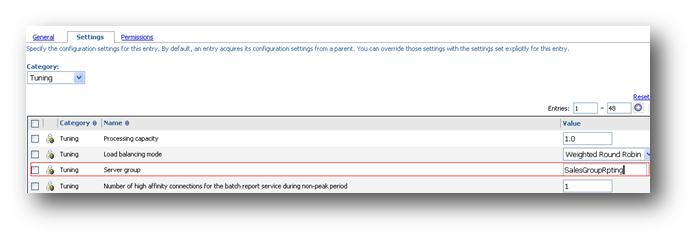
9. Click OK. You can now use this server group name when you define the routing rules.
The next thing you will do is to specify a routing keyword for packages or user roles/groups. Below are the steps to set routing keywords for packages. Similar steps apply to user roles/groups. For more information please check the IBM Cognos Administration and Security Guide.
Second – Set Routing Keywords for Packages
10. Go to Cognos Connection and locate the package you would like to apply the routing to. For example Go Sales (Query) package.
11. Click the set properties button for the Go Sales (Query) package.
12. Under the Advanced routing section, click Set…
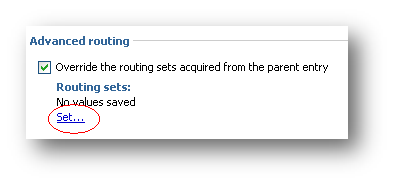
13. The Assign routing sets page appears. Type a routing keyword, “Sales Dept“, in the Type Routing Sets section and click Add.
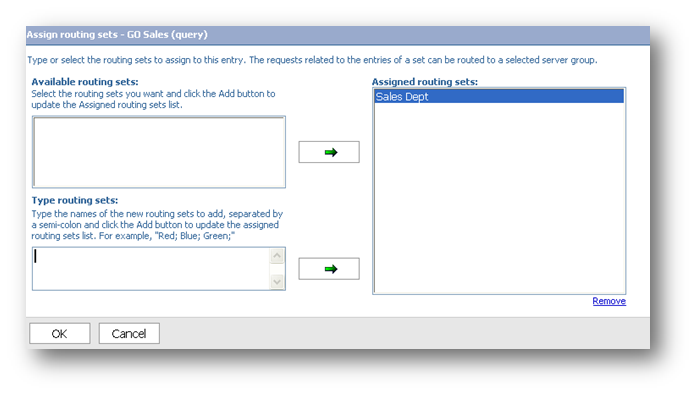
14. Repeat step 4 to add other routing keywords that you want to apply to the package. Separate each keyword with a semi-colon, for example, Sales; Analyst; Manager; .The order in which the routing keywords are added does not matter.
15. Click OK. You will notice that the routing keywords are now displayed under Advanced routing.
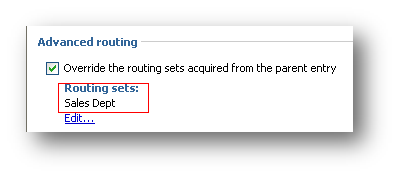
16. On the Set properties page, click OK.
Almost there, the last thing you will need to do is to add in a routing rule.
Third – Set Routing Keywords for Server Groups
17. Go back to IBM Cognos Administration.
18. On the Configuration tab, click Dispatchers and Services.
The dispatchers and any configuration folders that have been created are shown.
19. Click the Specify Routing Rules button. The Specify the routing rules page appears.
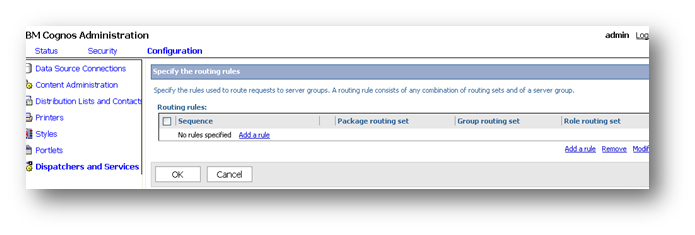
20. Click Add a rule.
21. Select the Sales Dept for the Package routing set and SalesGroupRpting for the Server group.
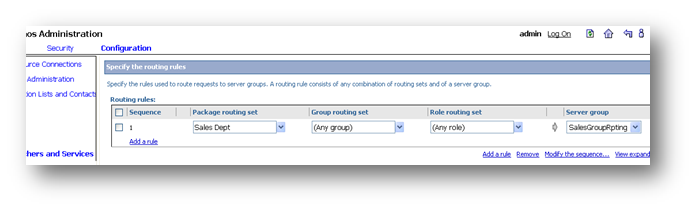
22. You can preview the affected members by click the View the members button under the Actions column.
23. Click Ok.
With the above advanced routing rule in place, any report request that is based off Sales Dept package routing set (in our example Go Sales(query) package) will be processed at on the SalesGroupRpting dispatcher server.
This is just a simple sample of implementing the advanced routing feature and only one of the options available for performance tuning. For realistic performance analysis and tuning practices, please contact us for more advice, our experienced consultants will give you an in-depth overview and guide you through the entire process.


