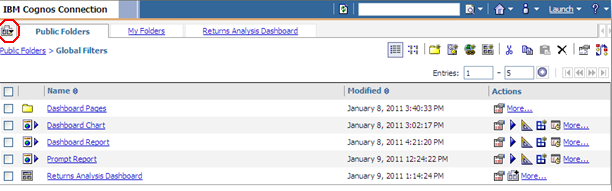Linking IBM Cognos Portal Pages through Prompts
In this month’s Tech Tip we will extend the capability introduced in last month’s article “Creating IBM Cognos Portal Pages” by linking various portal pages in Cognos Connection dashboard applications. To demonstrate this technique, we will explain how to pass your prompt selections from one dashboard portlet to other report portlets within the same dashboard page.
Create the main portal tab
The first step in enabling this functionality is to fuse all the different dashboard pieces together by creating another, master dashboard page that will encapsulate two things:
- The prompt.
- The two report outputs.
To do this, start by navigating to the “Global Filters” folder, created in the previous article, in Cognos Connection and click the New Page button.
Name the page “Returns Analysis Dashboard” and click Next.
This time around, our page will have two columns, so we will have to select the appropriate radio button in the Number of columns: section at the top. Then, using the Columns width: drop-downs, set the left column to a width of 20% and the right column to 80%.
Click the Add… link in the left column and add a Cognos Viewer object just as we did in the previous step.
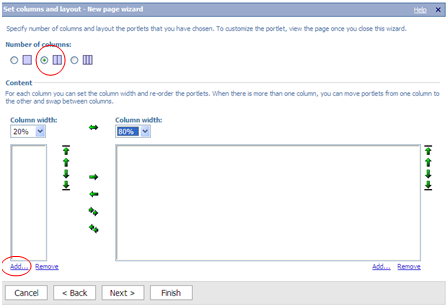
Then, in the right column, add a Multi-page object from the Dashboard entries.
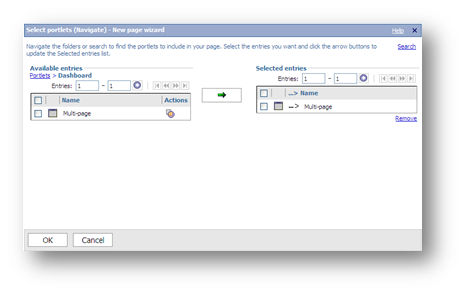
Your portal page should now be laid out like the image below. If this is the case, click Finish.
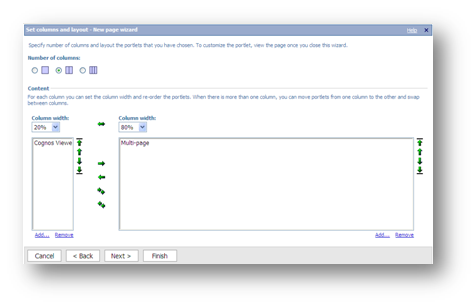
From Cognos Connection, click the “Returns Analysis Dashboard” page and click the properties icon of the left
column.
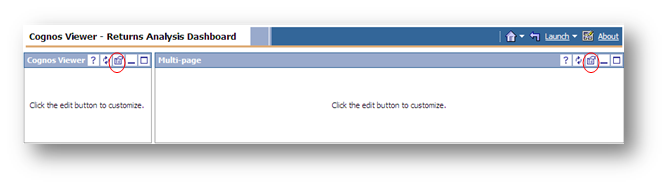
Just like we did in Step 2, click the Select an entry… link and navigate to the “Prompt Report” (inside the “Global Filters” folder). Then, in the report’s properties, set it to communicate using the “promptChannel” channel.
Click OK twice.
Now click the properties button of the right column. Click the Select an entry… link and navigate to the “Detail Pages” folder as shown below.
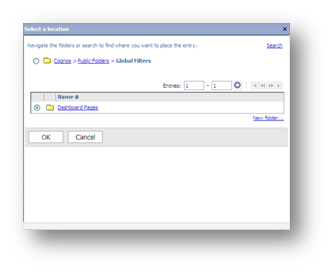
Click OK.
The prompt and reports are displayed side-by-side.
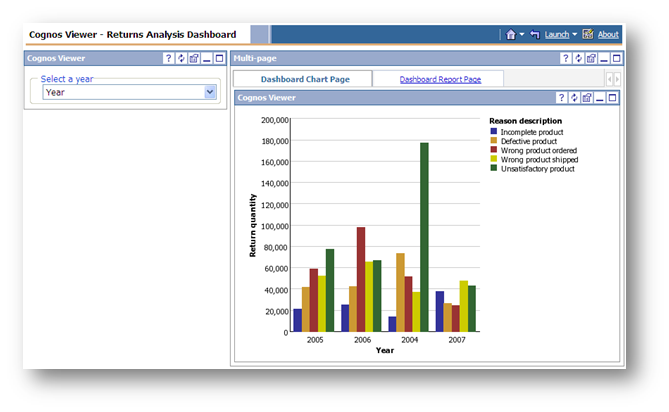
Test out work by making a selection in the prompt.
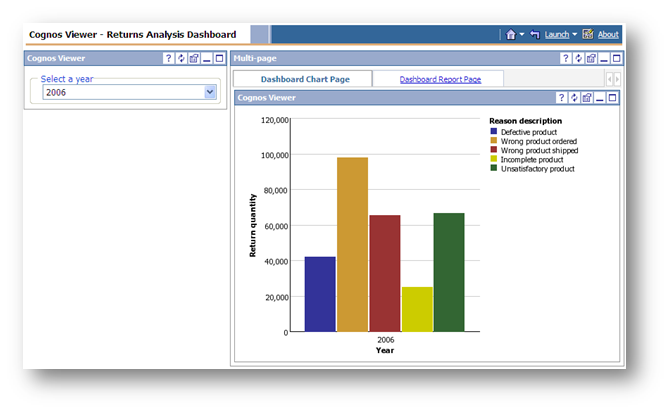
To create a new tab in Cognos Connection using your new portal page, click the Add to my portal link (circled in red below).