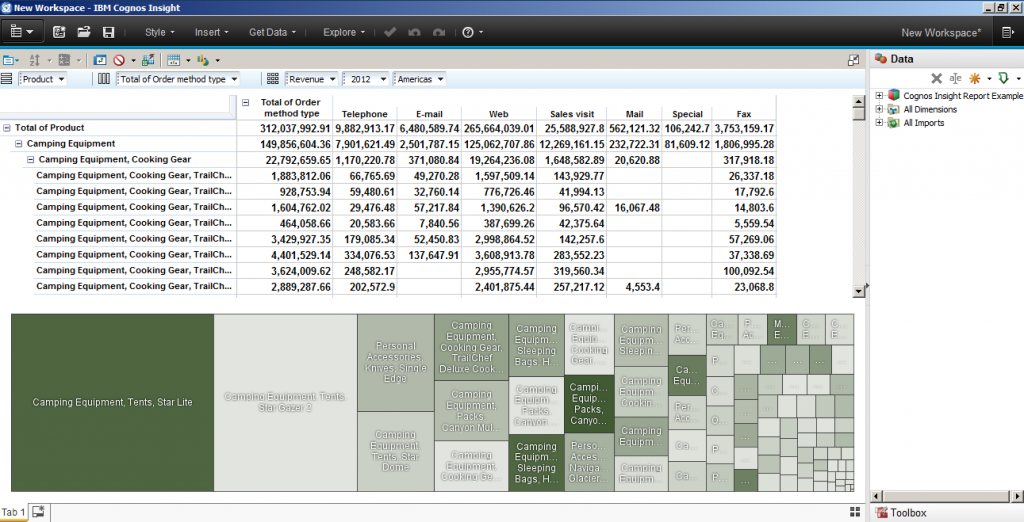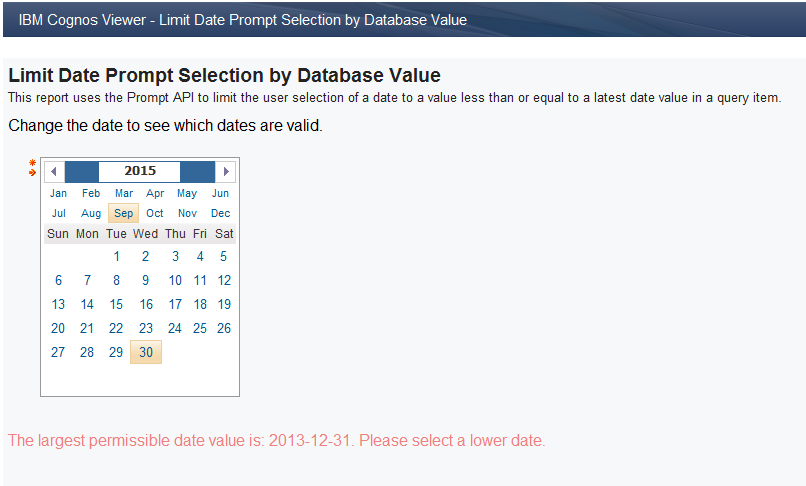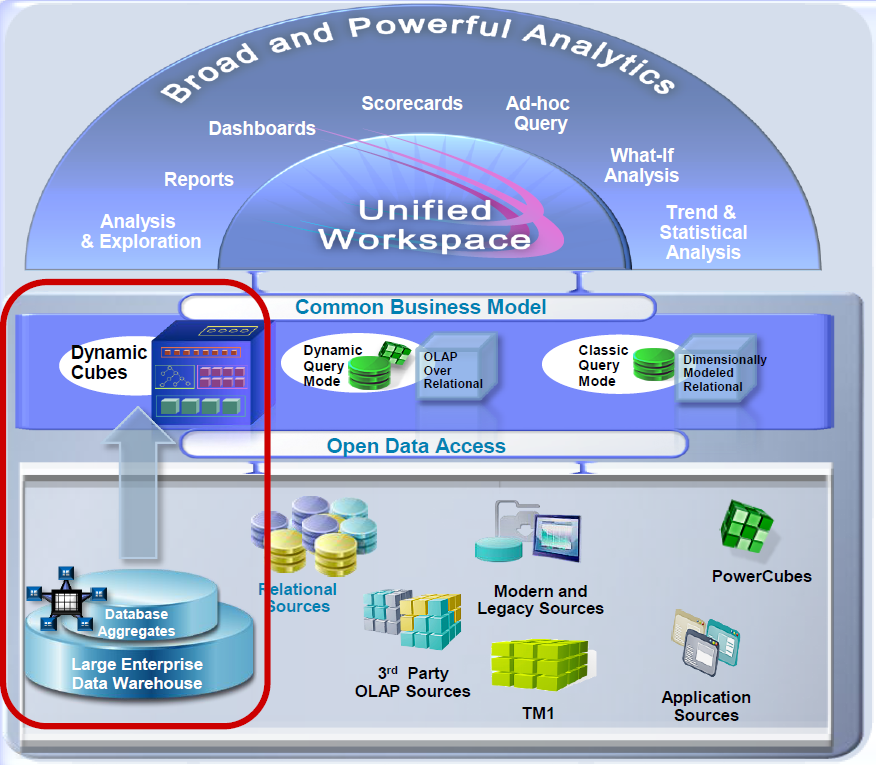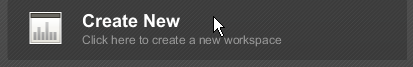IBM Cognos 10.2 Enterprise was announced today, and with it comes increased usability, performance and a host of new features. Below we’ll take a walk through a few of these new features and highlight how they’ll impact your bottom line business.
Cognos Insight 10.2
Cognos Insight, released in Early 2012, is the Personal Analytics solution that has taken the marketplace and user’s desktops by storm, garnering a #1 ranking among all Self Service Business Intelligence Platforms in The Forrester Wave (Q2 2012). Cognos 10.2 continues to improve ease of use, and integration with IBM Cognos Enterprise to encourage collaboration and enterprise distribution while avoiding data silos that other competitive solutions can create. What’s the use of personal insight if the entire organization cannot stand to benefit?
Tree Maps
Customers and Partners alike have clamored for improved data visualizations and IBM has responded in kind. The addition of Tree Maps to Cognos Insight pays homage to the applied data visualization theories of luminaries such as Edward Tufte and Stephen Few and it is a theme that is quite prevalent in Cognos 10.2. Unfortunately, we’ll have to wait for Tree Maps in the enterprise studios as this is a Cognos Insight-Only feature for now.
Smart Metadata
A new data discovery engine in Cognos Insight will automatically detect dimensional levels in hierarchies and even differentiate between numeric attributes and measures. This means users will spend even less time importing data, further shortening the learning curve of this already intuitive platform.
Drill-able, Drag and Drop Charting and Top/Bottom Filtering
Users can now drill up and down directly on charts, just as is possible in Cognos Enterprise, and they can also drag and drop dimensions and measures directly onto charts as opposed to having to retain a crosstab in prior versions. Also included is rapid top/bottom filtering in Crosstabs that is always a simple right click away.
Package Import
Prior to this latest, release users could import data into Cognos Insight from existing IBM Cognos Reports. IBM takes the story of unified metadata one step further allowing users to source data directly from the same ad-hoc reporting packages that are published in the Cognos Enterprise environment. For IT and business alike this means master data management and data governance from the enterprise to the desktop: unified business logic and terminology at every step of the way.
Time Rollups
Cognos Insight now has out-of-box functionality to build custom time dimensions or roll-ups. Populate entire years regardless of how sparse your data may be or customize it to match your organizations fiscal calendar.
High Fidelity Publish
Customers who also have IBM Cognos TM1 Enterprise can publish their Cognos Insight dashboards to Cognos 10.2 Enterprise as full-fledged, tabbed Cognos Workspaces. This means that Cognos Insight users can share their analyses with other Cognos Enterprise users who do not have Cognos Insight capabilities. This is huge from both a customer licensing and a usability perspective as prior releases required that any users who wanted to view an Insight dashboard must have Cognos Insight capabilities, which came at the higher Advanced Business Author licensing level. To view a Cognos Workspace a user need only be at popular Enhanced Consumer license tier. What’s a Cognos Workspace you ask? Read on…
Cognos Workspace (Formerly Business Insight)
It seems a little strange to say we’re glad that IBM Cognos 10.2 delivers fewer “insights”, but the renaming of Business Insight and Business Insight Advanced to Cognos Workspace and Cognos Workspace Advanced respectively, is a welcome change. Hopefully this will help to ease some of the confusion that’s arisen in recent years among a myriad of “insight” labeled components in within the IBM Business Analytics solution portfolio. Along with this re-branding, come a number of useful new features.
Multi Tabbed Workspaces
A major enhancement to Cognos Workspace is the ability to easily create multi-tab workspaces enabling you to expand your workspace’s visual footprint without the need to scroll. With tabbed workspaces also comes a new control known as an Action Button which can be programed to trigger tab changes.
Freeze and Unfreeze Column and Row Headers
Excel users rejoice, they’ve added the functionality to freeze and unfreeze crosstab column and row headers while scrolling.
Data Visualization Guide
As mentioned previously, the theme of applied data visualization theory is a recurring one in Cognos 10.2. The new Visual Recommender in Cognos Workspace will help you to select the appropriate chart type based on the data values in your workspace, along with some insightful rationale for that decision.
Graduated Capabilities
Administrators can now assign graduated capabilities to the Cognos Workspace tool. Users can have the option of Authoring, Interacting or just Consuming any Cognos Workspace. This is useful in controlling the available Cognos Workspace feature set for governance purposes, or to even further simplify the experience to drive adoption in a user population of diverse skill sets.
Other Features
Cognos workspace 10.2 also brings support for printing and use in Google Chrome and Safari.
Cognos Mobile
Cognos Mobile was a major focus in the 10.1 (General) and 10.1.1 (Refresh Pack) releases, with outstanding functionality and support across a broad set of devices. In 10.2 Mobile sees a few minor, but noteworthy updates.
Push Notifications
Cognos Mobile now supports push notifications to the status IOS status bar in the iPad app – users can now be notified when a new version of their report is available, further reducing the latency in decision making on the go.
Improved Performance of Multi-page Reports
Multi-page reports can now be streamed to devices, reducing the loading time. Users no longer have to wait for the entire report to download before viewing.
Administrators Can Now Secure Mobile Access
A new mobile capability in Cognos Administration allows administrators to govern access to Cognos via Mobile devices. This has benefits from a governance perspective for all organizations that deploy Cognos Mobile, especially those that employ a Bring Your Own Device (BYOD) policy.
Report Studio
Report Studio, the work-horse of the IBM Cognos solutions suite, receives a few minor, but high impact updates in the IBM Cognos 10.2 Enterprise release.
Prompt API
The new prompt API is a long overdue and welcome update to Professional Authors and Report Studio hackers everywhere. The API is 100% documented and supported, and like any good API can be expected to persist across future product renditions. The API provides a documented method for setting, reading, deleting and validating prompt values using JavaScript. The API is supported in Report Studio, Cognos Viewer, Cognos Workspace and Cognos Workspace Advanced.
Excel Improvements
Expect improved Excel compatibility of Cognos report outputs with increased spreadsheet maximums to 16,384 columns by 1,048,576 rows. Cognos 10.2 also brings a brand new Excel output format called Excel 2007 Data which is perfect for lightweight data transfer to Excel without any report formatting.
Dynamic Cubes
By far the most exciting new feature in Cognos 10.2 is the addition of a new OLAP technology to the IBM Cognos solution suite which in conjunction with pre-existing OLAP options provides developers with the option of the right tool for the job at hand. The Dynamic Cube solution builds upon existing Dynamic Query Mode (DQM) functionality to close a major gap that exists in many vendor OLAP offerings: the organization with a large or mature star or snowflake schema data warehouse that wants to provide an OLAP experience to their users without sacrificing data details or high performance.
Here are a few highlights of this new feature:
- 100% In-Memory OLAP Engine for a high-performance, low-latency user experience.
- Minimized access to the underlying data warehouse.
- Security aware caching features.
- Aggregate awareness to allow query routing to in-memory or physical aggregate tables in the data warehouse.
- Aggregate Advisor feature will monitor, recommend new physical aggregate tables, and even generate SQL/DDL.
- Uses a new OLAP modeling tool called Cube Designer that should be intuitive to developers with previous OLAP experience.
- Multiple cubes can share conformed dimensions.
- Use of Multi-Pass SQL is easy on data warehouse server resources and DBA’s alike.
- 80 times faster than similarly modeled dimensionally modeled relational (DMR) data sources.
Transformer and PowerCube loyalists (ourselves included) can breathe easy as this new technology is not a signal of their decline. Dynamic cubes are meant to complement existing OLAP technology and provide developers with the most appropriate option for every scenario, rather than trying to force a one-size-fits-all solution. Expect a more in-depth exploration into the Dynamic Cube technology in a future newsletter, as well as the announcement of a new training offering from the Ironside Group.
Architecture and Environment Support
New Data Sources
With every release we see exciting additions to the list of supported environments, and Cognos Enterprise 10.2 is no disappointment. You can expect full support for a number of new data sources, a few of which are listed below:
- Big Data Support: Hadoop / Hive via JDBC Connector
- SQL Server and Analysis Services 2012
- Salesforce.com (Native DQM)
- SAP ECC (R3) (Native DQM)
- Siebel (Native DQM)
The big news here is native support for Big Data and seamless integration with IBM InfoSphere BigInsights (Hadoop). Additionally, native support for a number of ERP vendors has been added to Cognos via Dynamic Query Mode for increased performance and reduced implementation complexity. Prior to 10.2, support for data sources such as Saleforce.com, SAP ECC and Siebel required a connector via Virtual View Manager (VVM). We should also note that VVM 10.2 will be the final release of this solution, and while it will continue to be supported, developers should take note that it is now deprecated in favor of DQM.
100% 64 Bit
These remaining 32 bit components of IBM Cognos 10 get an update for full 64 bit compatibility: BI Gateway, Metric Studio and Data Manager
Multi-Tenant Support
Cognos 10.2 now supports native multi-tenancy. While this feature may not have mass appeal, it will be incredibly valuable to certain IBM Cognos OEM partners as well as organizations that have deployed Cognos in a federated manner and are looking to more easily segment different business units or sub-organizations within their shared IBM Cognos platform architecture.
Content Archiving
Last but not least, Cognos 10.2 now natively supports fully integrated content archiving to a file system. This feature will be coveted by organizations that have content retention and audit requirements that are looking to keep their Cognos content store free from large report outputs to maximize their environmental performance. This new feature has much of the same archival functionality that IBM FileNet customers have enjoyed since the 10.1.1 release.
Whats Next?
Want to learn more about Cognos 10.2? The Ironside Group is now offering a 1-day online course that covers everything new in Cognos 10.2. You can view the course curriculum here, and register here. Do you have questions about upgrading to version 10.2, or would like to better understand where these new features and technologies complement and enhance your organizations overall Business Intelligence strategy? Are you considering Dynamic Cubes and would like to know more about design and development best practices, or environment sizing recommendations? Contact Us for more information or to speak with one of our veteran consultants today.