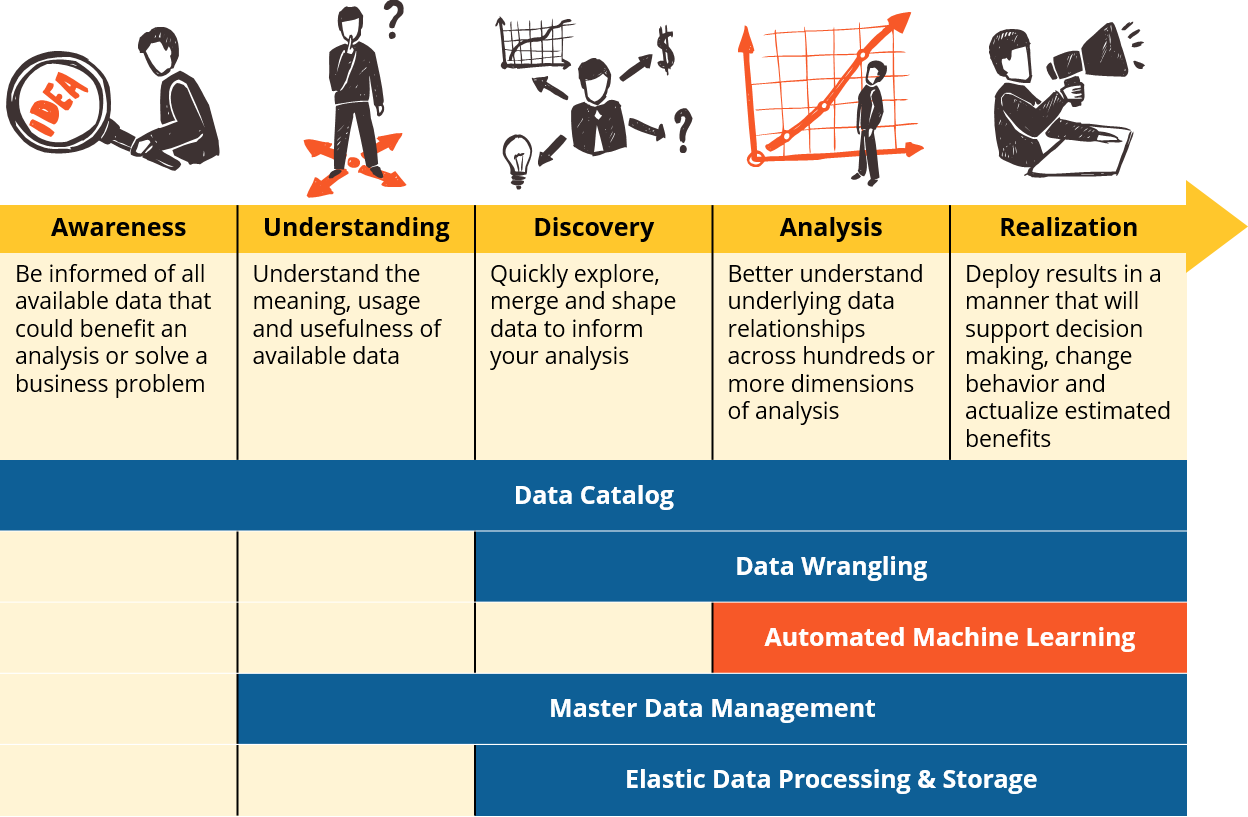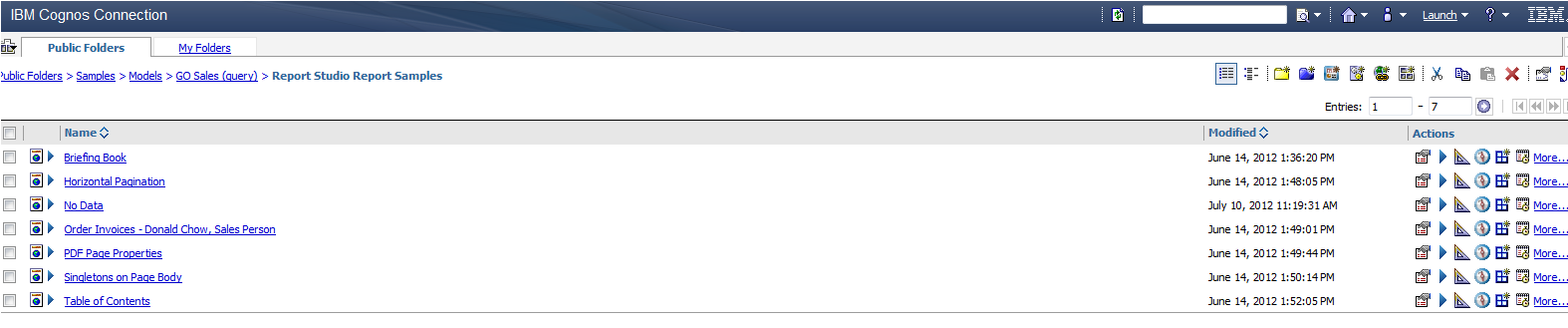Tag Archive for: Reporting
https://www.ironsidegroup.com/wp-content/uploads/2018/05/bigstock-Industrial-robot-with-conveyor-191083657.jpg
350
750
Ironside Group
https://www.ironsidegroup.com/wp-content/uploads/2018/03/logo-with-words.png
Ironside Group2018-06-06 09:14:442019-01-28 09:12:31Five Essential Capabilities: Automated Machine Learning
https://www.ironsidegroup.com/wp-content/uploads/2016/05/Cube-Stack-Resized.jpg
350
750
Ironside Group
https://www.ironsidegroup.com/wp-content/uploads/2018/03/logo-with-words.png
Ironside Group2016-05-17 16:45:152019-01-22 11:33:09Ironside Tech Tip: Show Cube Sizes in BI Reports
https://www.ironsidegroup.com/wp-content/uploads/2016/03/Herd-of-Horses-Resized.jpg
350
750
Scott Misage
https://www.ironsidegroup.com/wp-content/uploads/2018/03/logo-with-words.png
Scott Misage2016-03-29 22:21:222019-01-22 12:33:525 Ways to Drive Analytics Adoption: Engage Your Organization
https://www.ironsidegroup.com/wp-content/uploads/2014/10/Password-Security-Resized.jpg
350
750
Ironside Group
https://www.ironsidegroup.com/wp-content/uploads/2018/03/logo-with-words.png
Ironside Group2014-10-17 10:01:282019-01-22 11:35:22Ironside Tech Tip: Password Protected Report Pages
https://www.ironsidegroup.com/wp-content/uploads/2014/10/US-Day-To-Night-Resized.jpg
350
750
Ironside Group
https://www.ironsidegroup.com/wp-content/uploads/2018/03/logo-with-words.png
Ironside Group2014-10-09 10:49:532019-01-22 11:36:23Ironside Tech Tip: Conditional Blocks – Applications and Usages
https://www.ironsidegroup.com/wp-content/uploads/2014/07/Geyser-Eruption-Resized.jpg
350
750
Ironside Group
https://www.ironsidegroup.com/wp-content/uploads/2018/03/logo-with-words.png
Ironside Group2014-07-15 09:06:152019-01-22 11:39:37Ironside Tech Tip: Creating a Burst Table for a Cognos Report
https://www.ironsidegroup.com/wp-content/uploads/2014/06/Robot-Vacuum-Resized.jpg
350
750
David Livingston
https://www.ironsidegroup.com/wp-content/uploads/2018/03/logo-with-words.png
David Livingston2014-06-30 12:15:552019-01-22 11:40:29Ironside Tech Tip: Leveraging Time and Aggregate Functions in Dimensional Reporting to Create Low Maintenance Cognos Reports
https://www.ironsidegroup.com/wp-content/uploads/2014/06/Drawing-with-Ruler-Resized.jpg
350
750
Ironside Group
https://www.ironsidegroup.com/wp-content/uploads/2018/03/logo-with-words.png
Ironside Group2014-06-11 18:07:172019-01-22 11:41:04Ironside Tech Tip: Standardizing Prompt Names in Report Studio
https://www.ironsidegroup.com/wp-content/uploads/2014/03/Sand-Blending-Resized.jpg
350
750
Susan Ma
https://www.ironsidegroup.com/wp-content/uploads/2018/03/logo-with-words.png
Susan Ma2014-03-31 14:58:392019-01-22 11:41:29Ironside Tech Tip: Integrate Salesforce.com with IBM Cognos
https://www.ironsidegroup.com/wp-content/uploads/2014/01/Microsoft-on-Phone-Resized.jpg
350
750
Ironside Group
https://www.ironsidegroup.com/wp-content/uploads/2018/03/logo-with-words.png
Ironside Group2014-01-06 17:58:372019-01-22 11:41:45Ironside Tech Tip: Working with IBM Cognos BI and Microsoft Office