Hosting IBM Cognos BI on Amazon Cloud
With the growing popularity of cloud computing, hosting a BI infrastructure on the cloud is becoming an emerging trend for organizations to conveniently access a pool of scalable computing resources per an on-demand basis. This article aims to provide our fellow practitioner an overview of hosting IBM Cognos solutions on one of the most commonly used public cloud computing systems; Amazon EC2.
What Is Amazon EC2?
The Amazon Elastic Compute Cloud (Amazon EC2) is a hosting service provided by Amazon Web Services. With its offering, various server instances are available for users to build and host solution systems with resizable computing capacity in Amazon’s data centers.
What are the Benefits?
The main benefits of a cloud-based BI solution include:
- Fast access to scalable application servers
- Easy to get started
- Rapid configuration deployment
- Lower entry costs
- Centralized administration
- Vendor support
Amazon EC2 helps your organizations to leverage the Cognos environment in a number of ways. EC2 allows the end users to pay for only the capacity that is needed. It offers various cost effective solutions which is ideal for situations where the workload fluctuates and the system needs to be scaled up or down to meet the actual demand. It eliminates the needs to invest in expensive hardware configurations and offers a greater level of flexibility to scale the computing resources to deal with the demand changes in the application solutions. There are no long-term commitments or contracts. The pay as you go pricing model is a perfect fit for situations like Proof-of-Concept development.
Hosting Cognos BI on Amazon Cloud
The Amazon Cloud Cognos solution is based on Amazon Machine Images (AMI). An AMI is a template that contains a software configuration including operating system, application server, and applications. When choosing the appropriate AMIs to host Cognos, user might want to use images that are provided by Amazon which contains desired software configurations (e.g., database server) or they can customize the AMI to install all required software components or data. Amazon EC2 also offers the ability to the user to create their own AMIs which would facilitate faster deployment for future use.
Amazon provides a web based management console to manage the AMIs. It can also be managed through APIs or other management consoles of the users choosing. From the console, the user can launch one or more instances of the AMI. The instance can also have different types which vary in the CPU and Memory specifications.
The high level steps for using Amazon EC2 running Cognos include the following:
- Create an Amazon Web Services (AWS) account and log into the AWS management console.
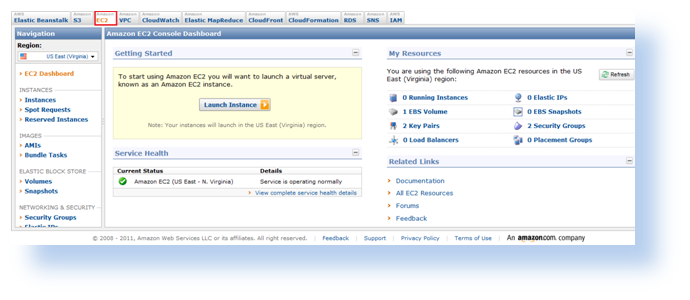
-
Choose an appropriate Amazon Machine Image (AMI) to launch one or multiple instances.
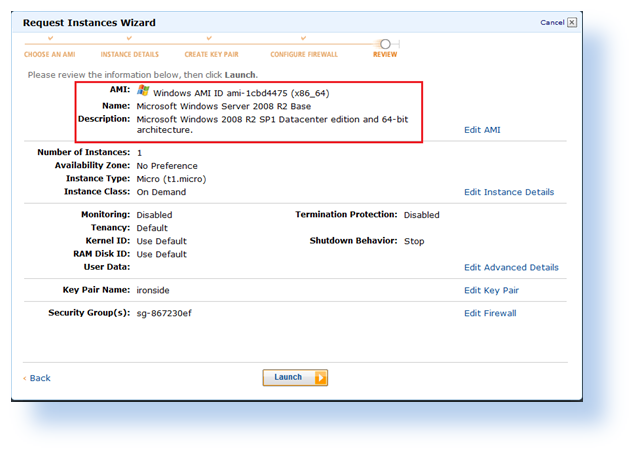
- Connect to the instance. For example, connect to the Windows instance through Remote Desktop or connect to a Unix/Linux instance using SSH.
- Install the IBM Cognos applications on each instance, configure all required software configurations and provide data as needed.
- Configure and start the Cognos server.
- Configure security.
Considerations for using Cognos BI Cloud Solution
The following factors should be taken into consideration when planning to adopt a Cognos BI cloud solution:
- When installing IBM Cognos on AMIs, Amazon EC2 allows users to migrate their existing IBM licenses. If license entitlements under IBM’s International Passport Advantage or Passport Advantage Express Agreements (collectively PA or PA Program) already exist, users may have the ability to run eligible IBM software programs in Amazon EC2 Instances using the bring your own software and license (BYOSL) model, providing that all licensing and record keeping requirements are met. Refer to the IBM’s Licensing for Amazon Cloud website for more information on the eligibility requirements for how your existing PA licenses may apply to the various EC2 instance types.
- Amazon offers data centers in different geographic regions worldwide including North American, Europe, and Asia Pacific. User can launch AMIs in separate regions based on the customer requirement.
- Amazon EC2 does not require long term commitment. Each instance has different pricings. User will only need to pay based on the instance hours used. When an instance is started, it will be billed for hourly usage. Under circumstances that the environment does not need to be always available, e.g., prototyping or PoC, the instances should be stopped at off hours to avoid the unnecessary changes.
- Each AMI comes with an internal and public IP address and corresponding DNS names. The public IP or DNS name should be used in the gateway URL to access the IBM Cognos cloud environment from outside the Amazon EC2 network. Both the internal and public IP addresses could change when an instance is stopped and restarted. The administrator does not have control of the internal IP address as it is assigned randomly when an instance is started. For the public IP address, user can assign an elastic IP to an instance at additional cost. The elastic IP address will remain fixed and associated to the account unless the administrator explicitly releases it. In the case of a distributed environment, the administrator can choose to use the elastic IP address to communicate inside the Amazon EC2 network, e.g., URLs of the dispatchers and gateways. These IP address would remain static, however, it would also come with higher cost and potentially lower performance.
Overall the cloud solution offers a number of enticing options for an IBM Cognos infrastructure from a cost, maintenance, sustainability and availability standpoint. For more information on potentially hosting your IBM Cognos solution on the cloud, please contact the Ironside Group.


