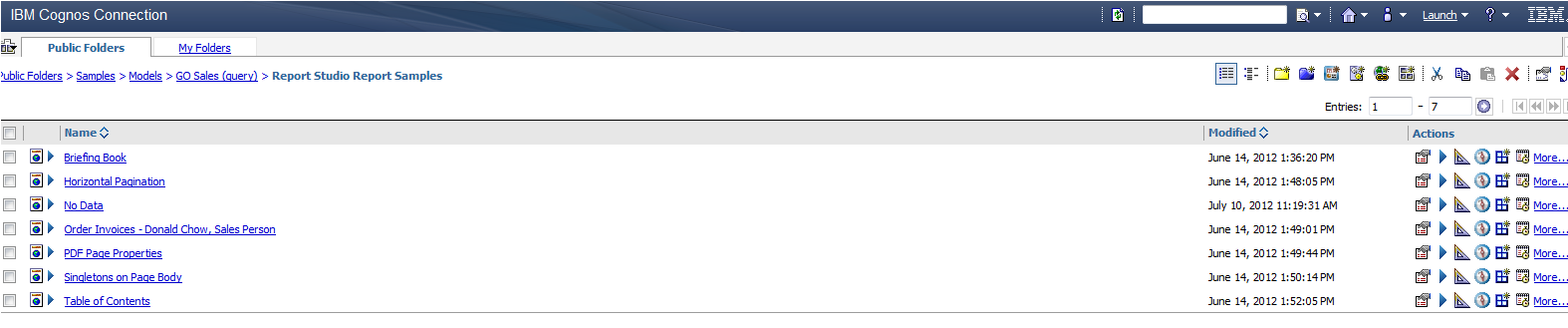Tag Archive for: Tech Tip
https://www.ironsidegroup.com/wp-content/uploads/2014/06/Drawing-with-Ruler-Resized.jpg
350
750
Ironside Group
https://www.ironsidegroup.com/wp-content/uploads/2018/03/logo-with-words.png
Ironside Group2014-06-11 18:07:172019-01-22 11:41:04Ironside Tech Tip: Standardizing Prompt Names in Report Studio
https://www.ironsidegroup.com/wp-content/uploads/2014/05/Ring-Binders-Resized.jpg
350
750
Ironside Group
https://www.ironsidegroup.com/wp-content/uploads/2018/03/logo-with-words.png
Ironside Group2014-05-20 18:08:592019-01-22 11:41:51Ironside Tech Tip: Best Practices for Documenting Report Studio Reports
https://www.ironsidegroup.com/wp-content/uploads/2014/01/Microsoft-on-Phone-Resized.jpg
350
750
Ironside Group
https://www.ironsidegroup.com/wp-content/uploads/2018/03/logo-with-words.png
Ironside Group2014-01-06 17:58:372019-01-22 11:41:45Ironside Tech Tip: Working with IBM Cognos BI and Microsoft Office
https://www.ironsidegroup.com/wp-content/uploads/2014/01/Social-Media-Woman-Resized.jpg
350
750
Ironside Group
https://www.ironsidegroup.com/wp-content/uploads/2018/03/logo-with-words.png
Ironside Group2014-01-06 16:24:062019-01-22 11:42:04Ironside Tech Tip: Capture Social Media Sentiment as It Happens
https://www.ironsidegroup.com/wp-content/uploads/2013/12/Barrier-Chain-Resized.jpg
350
750
Ironside Group
https://www.ironsidegroup.com/wp-content/uploads/2018/03/logo-with-words.png
Ironside Group2013-12-03 17:50:562019-01-22 11:42:12Ironside Tech Tip: Allow or Deny Access to a Report Based on the Time of Day
https://www.ironsidegroup.com/wp-content/uploads/2013/08/Keys-Closeup-Resized.jpg
350
750
Ironside Group
https://www.ironsidegroup.com/wp-content/uploads/2018/03/logo-with-words.png
Ironside Group2013-08-06 09:19:382019-01-22 11:43:30Ironside Tech Tip: Using Macros in Cognos
https://www.ironsidegroup.com/wp-content/uploads/2013/07/Typeset-Letters-Resized.jpg
350
750
Ironside Group
https://www.ironsidegroup.com/wp-content/uploads/2018/03/logo-with-words.png
Ironside Group2013-07-09 11:00:362019-01-22 11:45:27Ironside Tech Tip: Writing a Printable Report
https://www.ironsidegroup.com/wp-content/uploads/2013/06/XML-Code-Resized.jpg
350
750
Suresh Edara
https://www.ironsidegroup.com/wp-content/uploads/2018/03/logo-with-words.png
Suresh Edara2013-06-04 09:58:202019-01-22 11:45:40Ironside Tech Tip: Altering Report XML for Bulk Updates
https://www.ironsidegroup.com/wp-content/uploads/2013/05/Lavender-Field-Resized.jpg
350
750
Geoff Speare
https://www.ironsidegroup.com/wp-content/uploads/2018/03/logo-with-words.png
Geoff Speare2013-05-07 09:34:522019-01-22 11:46:37Ironside Tech Tip: Using CSS Classes to Manage Report Formatting
https://www.ironsidegroup.com/wp-content/uploads/2013/04/Crossroads-Signs-Resized.jpg
350
750
Susan Ma
https://www.ironsidegroup.com/wp-content/uploads/2018/03/logo-with-words.png
Susan Ma2013-04-02 11:02:492019-01-22 11:48:10Ironside Tech Tip: Dynamic Default Prompts Done Right