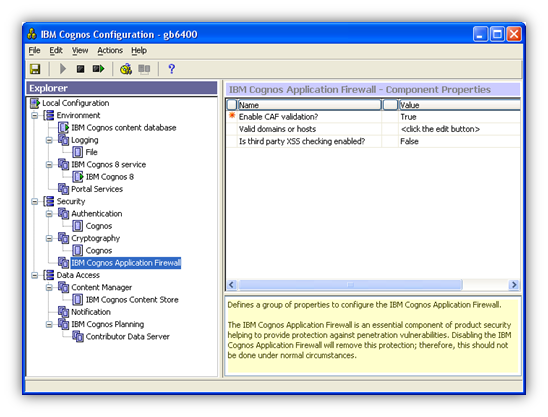https://www.ironsidegroup.com/wp-content/uploads/2018/03/logo-with-words.png
0
0
Timothy Kreytak
https://www.ironsidegroup.com/wp-content/uploads/2018/03/logo-with-words.png
Timothy Kreytak2010-06-02 11:16:062019-01-22 14:26:52IBM Cognos Analytic Applications
https://www.ironsidegroup.com/wp-content/uploads/2018/03/logo-with-words.png
0
0
Ironside Group
https://www.ironsidegroup.com/wp-content/uploads/2018/03/logo-with-words.png
Ironside Group2010-05-04 09:00:202019-01-22 14:01:59Creating Dynamic IBM Cognos Reports with jQuery
https://www.ironsidegroup.com/wp-content/uploads/2018/03/logo-with-words.png
0
0
De Hsieh
https://www.ironsidegroup.com/wp-content/uploads/2018/03/logo-with-words.png
De Hsieh2010-05-04 04:00:332019-01-22 14:02:19The Relationship between Developer and Consumer
https://www.ironsidegroup.com/wp-content/uploads/2018/03/logo-with-words.png
0
0
Ironside Group
https://www.ironsidegroup.com/wp-content/uploads/2018/03/logo-with-words.png
Ironside Group2010-04-01 11:01:452019-01-22 14:02:39What can Business Intelligence do for you?
https://www.ironsidegroup.com/wp-content/uploads/2018/03/logo-with-words.png
0
0
Susan Ma
https://www.ironsidegroup.com/wp-content/uploads/2018/03/logo-with-words.png
Susan Ma2010-02-01 13:58:262019-01-22 14:03:35Extend, Enhance and Integrate Your BI Solution: The New IBM Cognos 8 Mashup Service
https://www.ironsidegroup.com/wp-content/uploads/2018/03/logo-with-words.png
0
0
Ironside Group
https://www.ironsidegroup.com/wp-content/uploads/2018/03/logo-with-words.png
Ironside Group2010-02-01 10:24:202021-10-14 15:56:55Determinants – The Answer to a Framework Manager Mystery
https://www.ironsidegroup.com/wp-content/uploads/2018/03/logo-with-words.png
0
0
Ironside Group
https://www.ironsidegroup.com/wp-content/uploads/2018/03/logo-with-words.png
Ironside Group2010-01-29 16:15:482019-01-22 14:04:07Understanding the Cognos Application Firewall
https://www.ironsidegroup.com/wp-content/uploads/2018/03/logo-with-words.png
0
0
De Hsieh
https://www.ironsidegroup.com/wp-content/uploads/2018/03/logo-with-words.png
De Hsieh2010-01-04 14:41:552019-01-22 14:04:26Dynamic Prompting based on User Selection
https://www.ironsidegroup.com/wp-content/uploads/2018/03/logo-with-words.png
0
0
De Hsieh
https://www.ironsidegroup.com/wp-content/uploads/2018/03/logo-with-words.png
De Hsieh2009-12-31 13:35:232019-01-22 14:04:36A Tool to Standardize The Look and Feel of Your Reports
https://www.ironsidegroup.com/wp-content/uploads/2018/03/logo-with-words.png
0
0
Ironside Group
https://www.ironsidegroup.com/wp-content/uploads/2018/03/logo-with-words.png
Ironside Group2009-12-01 10:28:272019-01-22 14:05:03Understanding Star Schema