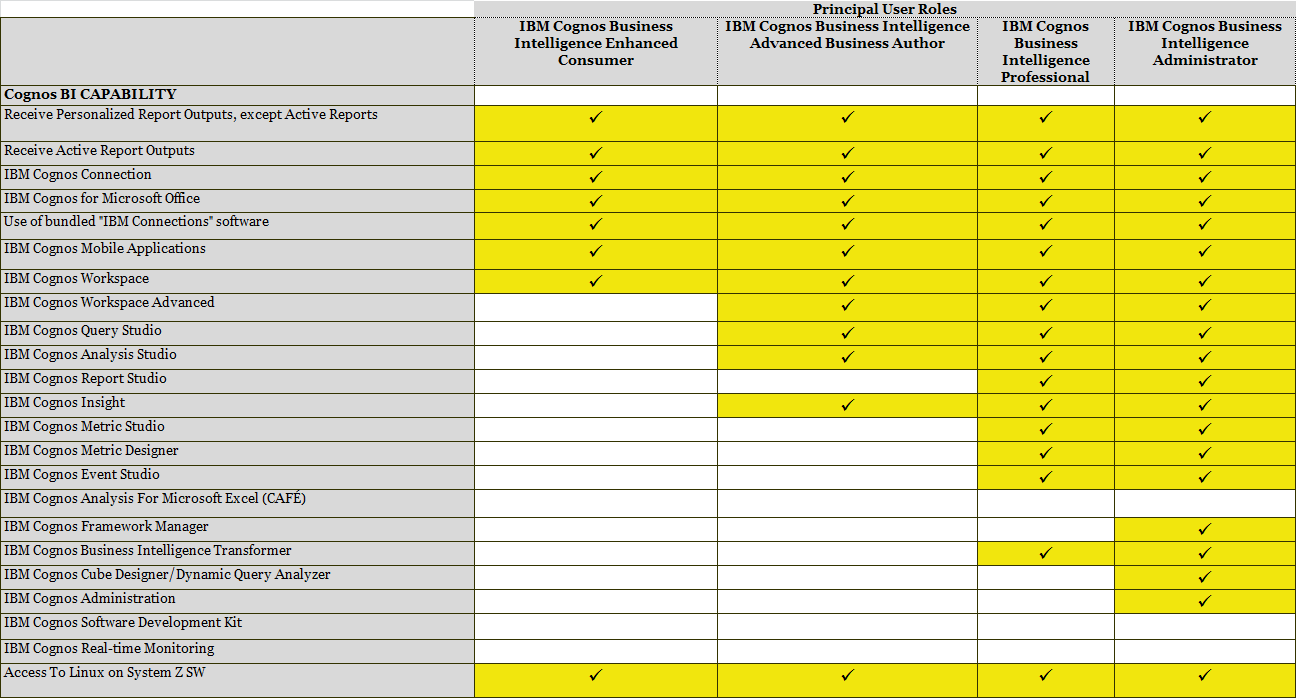How IBM Cognos Capabilities Are Translated into IBM User Based Licenses
One question that Cognos Business Intelligence consultants often hear is “I bought licenses from IBM. How do I implement them in my user community and provide them with the various studios available in Cognos? There are so many studios, and I’m not sure which ones to give my users.”
The purpose of this article is to help your Cognos BI Administrator appropriately distribute user licenses and give access to licensed capabilities in IBM Cognos. There are four primary user license types: Enhanced Consumer, Advanced Business Author, Professional, and Administrator. One responsibility that generally lands on the IBM Cognos Administrator is to monitor the use of each purchased Cognos license. This is required to both maximize the utilization of the licenses and to make sure that the organization is in compliance with the IBM Cognos license agreement. The BI Professional role is for the technical developer/user who does not have administrative tasks. The BI Enhanced Consumer role is for consuming reports. Falling in between Enhanced Consumer and BI Professional is the Advanced Business Author, who has a need to both create and consume reports.
In the sales cycle, organizations are typically presented with bundled license options. The bundle names can change but are used to simplify the calculation of license requirements. For example, a BI Advanced Business Author might have access to Query Studio and Workspace, while a BI Enhanced Consumer would only have access to Workspace.
The first step in managing Cognos licenses is to translate the various bundle names into a count of the actual capabilities required (if this has not already been done in the Cognos license agreement). There are more than 20 BI capabilities with additional subcapabilities under each one. This article provides a simplified version of capability translation that can help you get the number of users for each studio and stay in compliance. Contact us if you would like to do a detailed review and translation by each capability.
The following matrix provides a view of each capability by common license types that are currently available for Cognos 10.2. Some additional general capabilities are also included in the chart. Contact us if you need a further breakdown of each capability within IBM Cognos.
Notes:
- Business Insight and Business Insight Advanced have been renamed to Cognos Workspace and Cognos Workspace Advanced in version 10.2 and later.
- Between Cognos 8 and 10 there has been a change in the Consumer role. With the introduction of the Enhanced Consumer role, the default role Consumer has been updated. If you are transferring licenses from Cognos 8 to Cognos 10 it will be necessary to alter the Cognos 10 default Consumer role, removing the Cognos Workspace studio. Consumers are also not licensed to use Indexed Search or to consume Active Reports.
The above matrix is for Principal User roles only. In addition to the above licenses, organizations can also get add-on licenses for either additional capability and/or special roles. If you are migrating from legacy Cognos versions (ReportNet, PowerPlay, Metric Manager) to version 10, you will need to consider an additional set of translations. Please contact us to help you translate that matrix, or for any additional assistance.