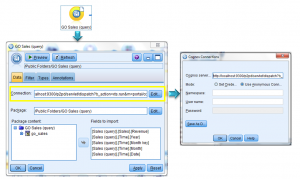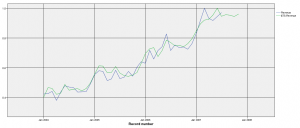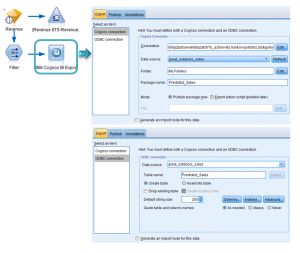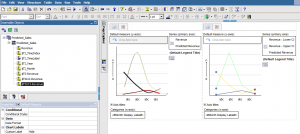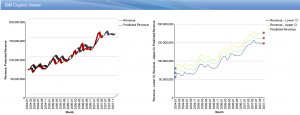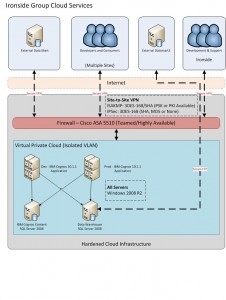0
0
Ironside Group
https://www.ironsidegroup.com/wp-content/uploads/2018/03/logo-with-words.png
Ironside Group2012-05-08 16:53:202019-01-22 14:08:28IBM SPSS Data Mining Workshop – June 14th Hartford, CT
0
0
Ironside Group
https://www.ironsidegroup.com/wp-content/uploads/2018/03/logo-with-words.png
Ironside Group2012-05-04 11:39:012019-01-22 14:09:12New England Cognos User Group Meeting – May 17, 2012
https://www.ironsidegroup.com/wp-content/uploads/2018/03/logo-with-words.png
0
0
Ironside Group
https://www.ironsidegroup.com/wp-content/uploads/2018/03/logo-with-words.png
Ironside Group2012-05-01 13:11:022019-01-22 14:09:26Integrating IBM SPSS Modeler with IBM Cognos – Case Study
0
0
Geoff Speare
https://www.ironsidegroup.com/wp-content/uploads/2018/03/logo-with-words.png
Geoff Speare2012-05-01 13:07:052019-01-22 14:09:35Building Effective IBM Cognos Active Reports: Part 1
0
0
Ironside Group
https://www.ironsidegroup.com/wp-content/uploads/2018/03/logo-with-words.png
Ironside Group2012-05-01 12:52:422019-01-22 14:10:08Business Intelligence on the Cloud
0
0
Ironside Group
https://www.ironsidegroup.com/wp-content/uploads/2018/03/logo-with-words.png
Ironside Group2012-04-03 11:10:022019-01-22 14:10:16IBM Performance Events 2012
0
0
Ironside Group
https://www.ironsidegroup.com/wp-content/uploads/2018/03/logo-with-words.png
Ironside Group2012-03-06 12:28:512019-01-22 14:10:49Ironside Group’s Hosting & Managed Services Offerings
0
0
Ironside Group
https://www.ironsidegroup.com/wp-content/uploads/2018/03/logo-with-words.png
Ironside Group2012-03-06 12:26:382019-01-22 13:47:52IBM Cognos TM1 Integration with IBM Cognos BI
0
0
Ironside Group
https://www.ironsidegroup.com/wp-content/uploads/2018/03/logo-with-words.png
Ironside Group2012-03-02 14:51:342019-01-22 13:48:14Ironside Group Heads South for Cognos Insight & March Madness Roadshow
https://www.ironsidegroup.com/wp-content/uploads/2018/03/logo-with-words.png
0
0
Ironside Group
https://www.ironsidegroup.com/wp-content/uploads/2018/03/logo-with-words.png
Ironside Group2011-12-09 14:44:562019-01-22 13:49:16The Importance of Planning Ahead