New Features of Cognos Analytics v11.1: Data Module Enhancements
In previous releases of Cognos Analytics, we have seen a trend of integrating many of the features of metadata modeling in Framework Manager into the Cognos Analytics interface. This trend is continuing with new or improved modeling capabilities being incorporated into Cognos Analytics 11.1 Data Modules.
Data Module Interface
First, let’s take a look at the new Data Module interface. From the Welcome screen, in the left pane click New and then choose Data Module. As you can see in the right pane, we now have the ability to filter by data source type and time context.
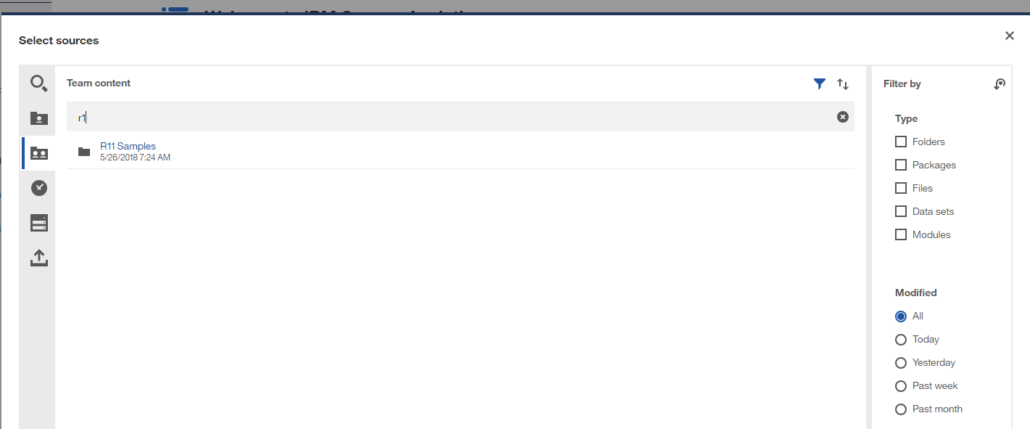
Intent Driven Modeling Improvements
Once a data source has been selected, the Add Tables screen is presented and we can choose whether to select our tables individually, or let Cognos Analytics choose or ‘Discover’ our tables for us. Let’s choose Discover related tables.
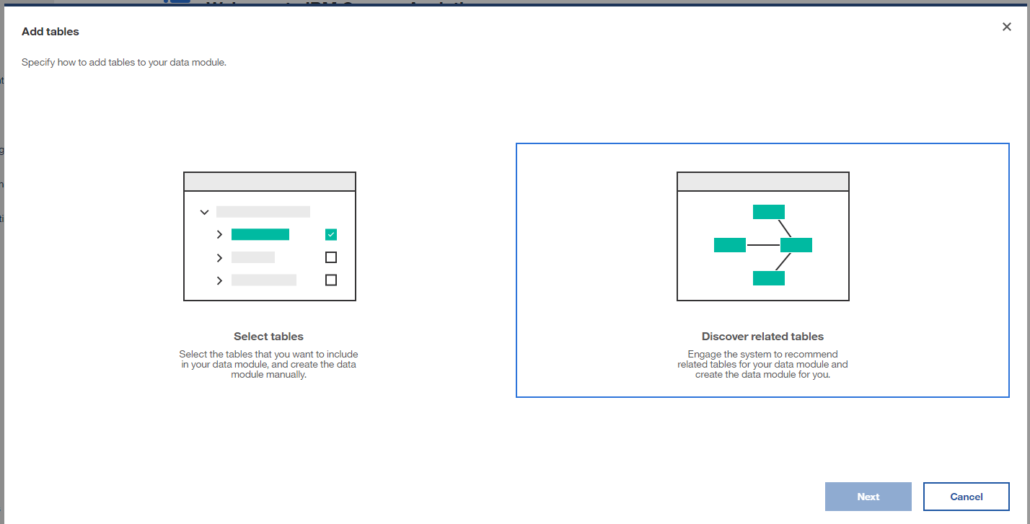
In the Discover related tables screen, we can provide text that will give Cognos Analytics the criteria so as to provide suggestions for what may be needed to fulfill our modeling objectives. Typing in “Revenue” and then clicking Go will provide a list of related tables. This improvement over previous versions helps accelerate time to insight by automatically doing what we would have to do manually.
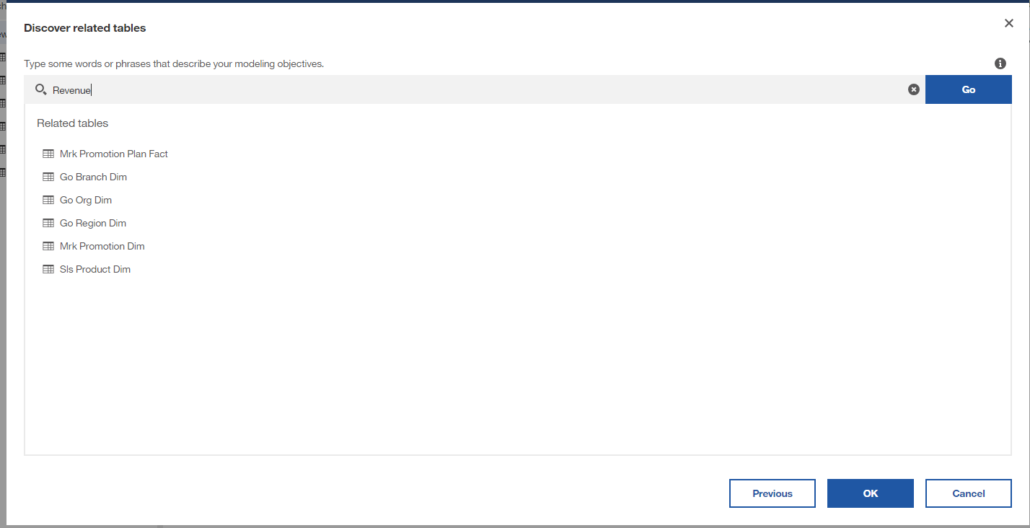
Click OK and the Diagram button will produce the following display:
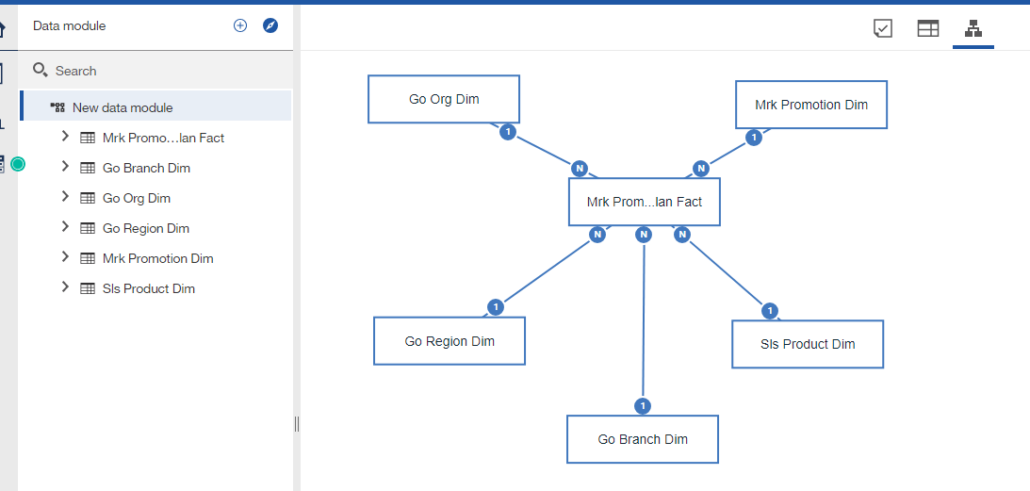
Organizing Content in Folders
Another new feature of Cognos Analytics Data Module is the ability to organize in folders. You can see under the Go Region Dim drop down, I have created folders to store related items. Folders can be at the root of the Data Module (within a table as I have done here) or a folder within a folder. This feature empowers the user with the ability to organize and act in-line with their own priorities and accelerate speed to knowledge. No need to wait for time-pressed BI to perform metadata organization.
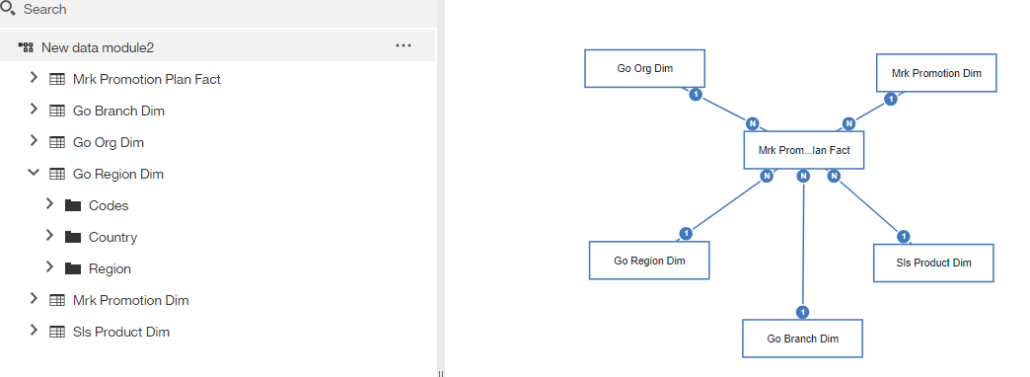
Robust Expression Editor
As we know, in past versions, Framework Manager and Report Studio have a robust Expression Editor. We have that same functionality, plus more, in Expression Editor in Modules. We now have the function for auto-complete, inserting comments, Prettify, high contrast mode, font selection, drag and drop from the source and function panes, SQL formatting, and line numbering.
Among these enhancements is Prettify. Prettify allows the modeler to quickly type in an expression and then click Prettify to provide identification and formatting that is easier to read, not only for the current modeler, but also for anyone coming in later to perform maintenance.
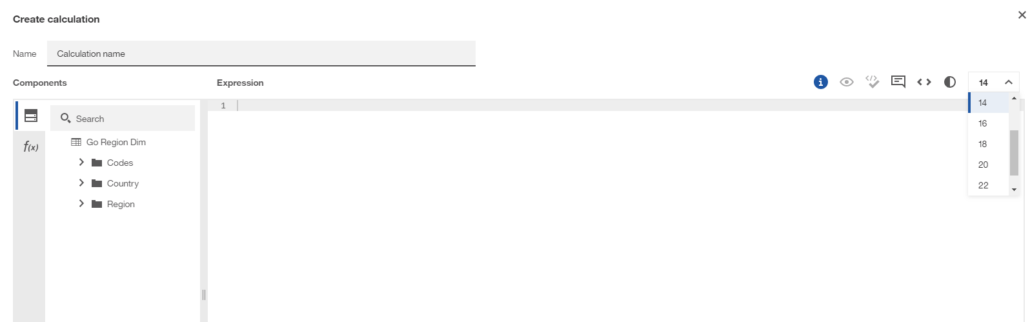
As you can see, Cognos Analytics 11.1 has significant improvements to accelerate your organization’s self-service content creation and further improve time to value. If you’re interested in learning more about Cognos Analytics v11.1, Ironside’s BI team is here to help.
This article was written by David Livingston, Senior Consultant in BI at Ironside. David has been with Ironside for over 6 years and is based in South Carolina.
About Ironside
Ironside was founded in 1999 as an enterprise data and analytics solution provider and system integrator. Our clients hire us to acquire, enrich and measure their data so they can make smarter, better decisions about their business. No matter your industry or specific business challenges, Ironside has the experience, perspective and agility to help transform your analytic environment.






