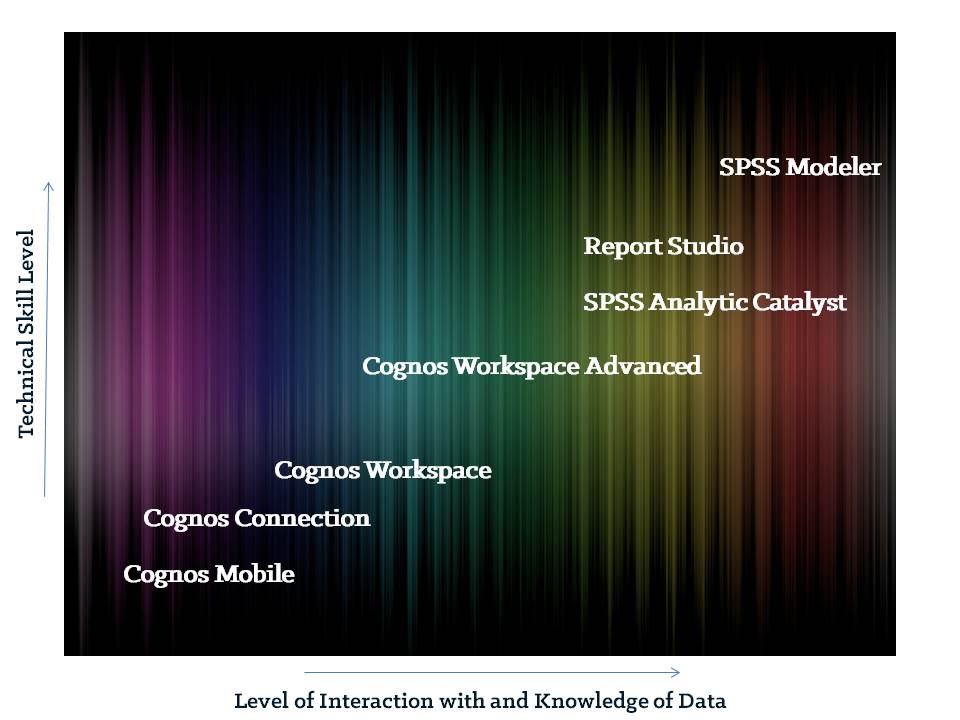IBM Cognos Solutions for the Self-Service Spectrum
Due to the rapid pace of today’s business world, new strategies, products, projects, and tools are being introduced on a constant basis. This means that the speed of business often does not match the speed at which IT departments, which tend to have to follow rigorous testing and governance policies, can provide ways to measure the success of the given implementation. With tools like social media and Google at our fingertips to provide constant and immediate information at our every whim, the ability to get answers to business questions with the same deftness as we can in our personal lives becomes expected by BI end users. That’s why accounting for self-service options is essential.
Enabling business users to access corporate information assets via tools that are appropriate for their level of technical skill and data knowledge without requiring IT intervention is the key to meeting this expectation. Enabling this type of self-service is not a one-size-fits-all endeavor. Rather, it is a spectrum based on the context of the implementation. Business users range widely in both technical skill and data knowledge and providing each one with a tool that fits their particular need can be challenging.
The Cognos BI platform, particularly when combined with SPSS for more advanced analytics, offers a full suite of tools for every level of user with the ability to always leverage a common metadata layer so that regardless of the tool being used, the data being accessed is consistently defined from person to person.
The first level of self-service is guided reporting. These are prompted reports, interactive dashboards, and other focused structures that are pre-built by developers and allow limited interaction and customization by end users. Developers can create both prompted regular and Active reports using Report Studio that will be consumed by the end user via either Cognos Connection or Cognos Mobile.
Next, you have those users, particularly managers and executives, who want to see many of the same metrics, but perhaps in a different format, visual representation, or color scheme to fit their own personal and business needs. This is where Cognos Workspace is a good fit. In Cognos 10.1 this was known as Business Insight and was rebranded in 10.2. This tool allows Cognos users to combine elements of pre-designed reports into customizable dashboards. Depending on their desired level of interaction, they can either just consume the information, have limited interaction (i.e. change chart types, add filters, etc…), or have the ability to dig further into each element via another tool.
This is your third tier of self-service users. These are individuals who will have familiarity with the data and some degree of technical skill. They will perhaps see something on a Workspace dashboard that they want to dig into further – and Workspace offers them the ability to do just that by opening the object in Workspace Advanced (again rebranded from 10.1 where it was known as Business Insight Advanced). Workspace Advanced combines the capabilities of Query Studio and Analysis Studio into a single tool that users can leverage to analyze both relational and dimensional data sources on an ad-hoc basis. The key to enabling users to be successful with this tool is ensuring that the Framework Model package they will be using is well designed. It needs to be intuitive and user friendly.
On the fourth tier, you have your power users. These people will have a need to create queries or ad-hoc reports that are a bit more complex than what can be produced in Workspace. They will likely have a good understanding of the data they want to analyze, and will have solid technical skills. Providing Report Studio access to a small group of power users can enable them to both answer their own questions as well as assist others within their functional area. However, it is highly recommended that anybody who will be using Report Studio be provided quality training on the tool. It is also important at this level to ensure that power users are familiar with and held accountable to any Data Governance standards, policies, and procedures that are in place. If the report they are creating has the potential to drive strategy, will be used to make high impact business decisions, or may end up being leveraged by management and shared across functional areas, then it is no longer truly a self-service report and should follow the same standards as managed reports.
Beyond BI power users, there are a small but critical number of users within every organization that will require even more advanced capabilities. These users are not as interested in producing a number that answers a business question, but instead want to perform complex, advanced analytics to get at what is actually driving those numbers. At this point, within the IBM BA platform, these users would move into the SPSS realm.
SPSS Analytic Catalyst is a new decision tree analytics product in the SPSS suite that allows users to uncover insights and relationships in data without the need for programming or advanced statistics expertise. It automates the discovery and identification of key drivers for further analysis, presenting the findings as interactive visuals with plain language summaries.
Finally, SPSS Modeler provides extensive predictive modeling and data mining capabilities to the most data-driven users within your organization. This tool provides very powerful statistical analytics using a range of advanced algorithms and techniques that include text analytics, entity analytics, decision management, and optimization. A high degree of technical skill and understanding of statistics should be a prerequisite for users being given access to this tool.
As you can see, Cognos and SPSS together offer a multitude of options for self-service BI and Analytics. Some users may fall neatly into the category of one particular tool while others will have overlapping needs that require multiple tools or different tools at different times. Knowing the capabilities and target audience for each of these products will allow you to provide the right tool to the right user, enabling them to get the information they need in the format, fashion, and timeframe they require.
If you’re interested in understanding more about how technologies fit together across the spectrum from BI to data science, Ironside’s Analytics Advisory team can help. They’ll work with you to develop a roadmap, evaluate tool options, and implement your plans for analytics growth.