Empowering Insight with Tableau: A Case for Self-Service Analytics
Tableau’s powerful data discovery and visual analytics capabilities make it an ideal tool for enabling end users to achieve data driven insights at the speed of business. It puts data in the hands of the business users who have the most to gain from it in an intuitive manner that allows for rapid visualization and actionable insight through self-service analytics.
In my work as an Ironside Engagement Manager, I’m seeing this value firsthand on the ground at one of my current clients. Tableau is changing their entire philosophy around using the data resources at their disposal, allowing them to make informed and relevant decisions at the exact moment they’re needed. I wanted to share their story with you to show how data discovery tools like Tableau are democratizing data, making it so anyone in your organization can get to the facts they need to be successful in their role and present those insights in highly consumable, professional-grade formats.
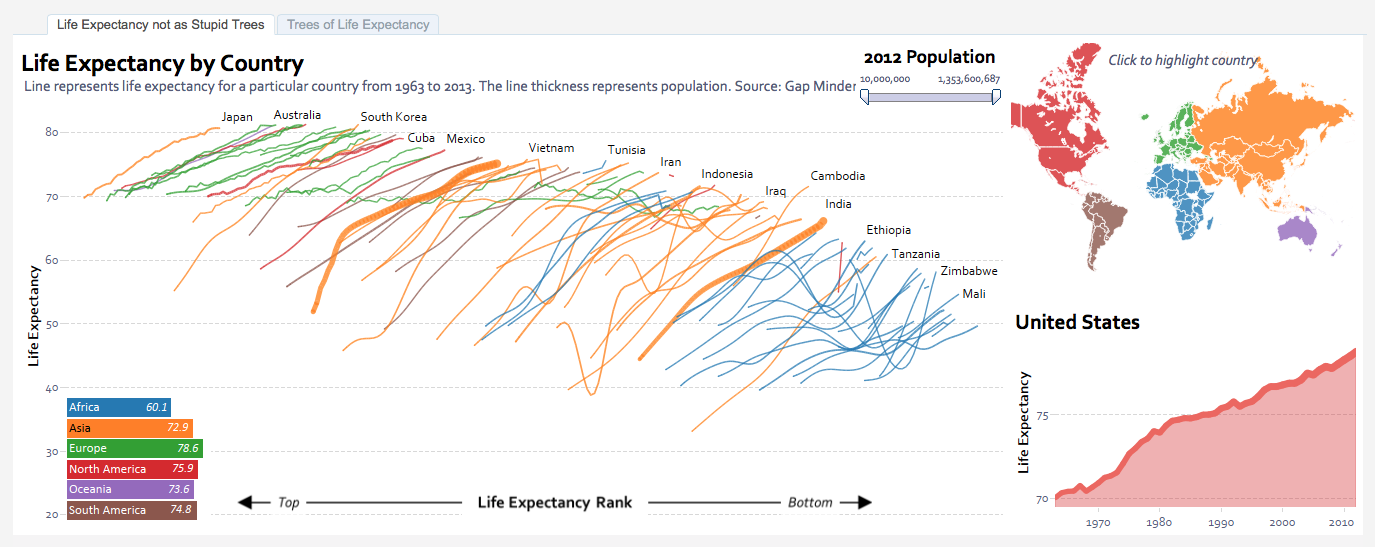
The Challenge: Managing Time and Resources
My current client maintains several hundred tabular-style production reports. These reports run on-demand from a traditional, IT-built and delivered (mode 1) BI tool at the request of business users, who then export the data to a flat file or Excel spreadsheet and manually aggregate, manipulate, re-format, and combine it to create something more useful than the initial raw output. As you can imagine, this is a very time-consuming process that usually ends up being one step behind what’s currently going on in the client’s business, yielding stale results.
This process not only offers the potential for inefficiency, but also comes with a high risk of human error (a very real factor when manipulating high volumes of data manually using spreadsheets and flat files) causing inaccuracies in the data. It all adds up to costly losses of time and resource availability, causing business stakeholders to make reactive choices based on out-of-date and possibly incorrect results.
The Solution: Tableau Self-Service Analytics
At the start of this engagement, Ironside saw two approaches that could be taken in this situation to streamline the reporting process for our client.
Option 1
Instead of continuing to produce tabular-style reports in the traditional BI tool, the customer could undergo a report redesign initiative. They could interview all of the end users of those tabular reports to determine what they’re doing with the information and design new reports that meet those same business use cases but provide actionable information rather than hundreds of rows of data.
This is a perfectly valid option; however it involves identifying and interviewing all of the end users of the tabular-style reports, as well as obtaining their signoff on the design of the new reports, a process that did not meet our customer’s project timeline. Additionally, a standard SDLC process would need to be followed to implement the new reports, and any future changes or modifications would likely require change requests, coordination between multiple groups, and involvement from IT resources, limiting flexibility and agility and resulting in a similar time-to-value issue as the previous process.
Option 2
Give the users who are leveraging these tabular-style reports a tool where they can both access the data contained in the existing tabular reports and quickly, easily analyze and interpret that data.
With Tableau, the data contained in the tabular reports can be re-created as Tableau data sources. These can then be published up to Tableau Server, where business users can leverage that platform’s Web Authoring capability to modify existing views or create their own custom views of the information. They can also share the views they create to let others use them as a pre-built option for seeing the slice of data they need, saving them the time of building a report altogether.
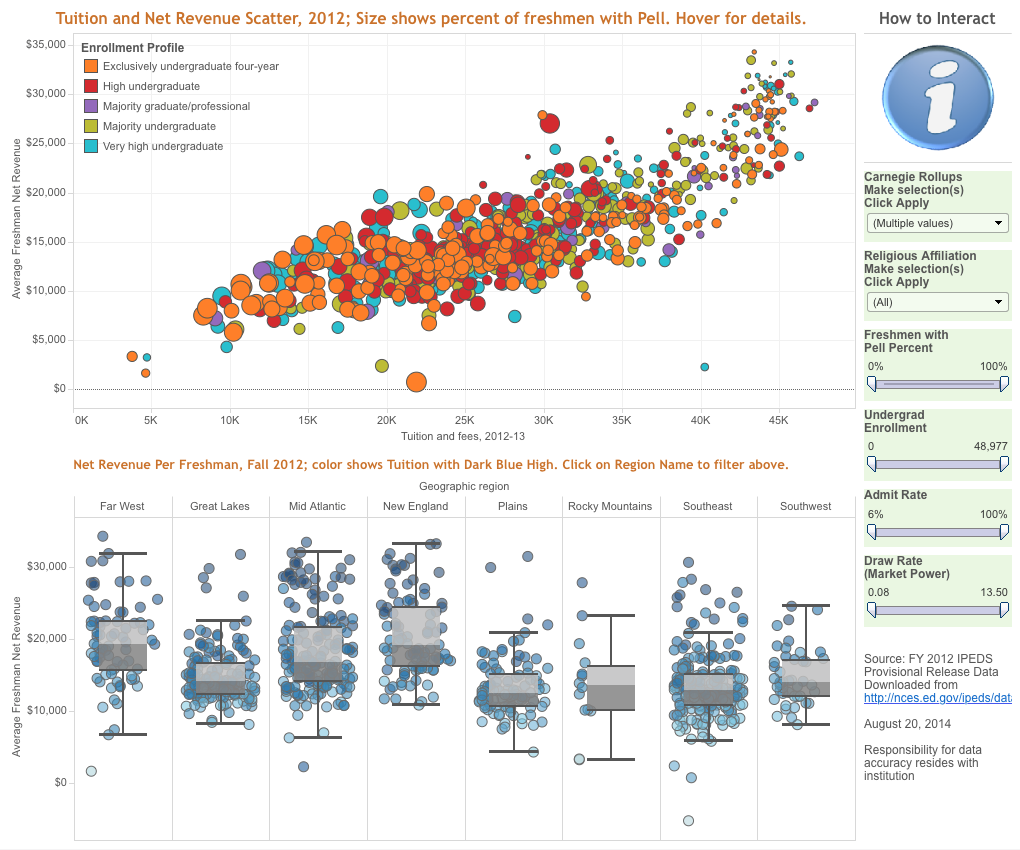
All this gets done in a central location as well, meaning it’s easy to administer the system and monitor user activity, ensuring result accuracy and data freshness. The bottom line? Business leaders are now free to focus on what they do with the data they collect, not how they go about getting it.
A Cultural Shift: How You Make It Real
Of course you know the old adage “You can lead a horse to water…”. It may be a bit cliché, but it definitely applies when moving to a self-service analytics approach. There is certainly a cultural shift that needs to take place within many organizations in order to enable this approach. We need to keep in mind that there will be short term pain for long term gain.
Users will not receive the exact same data extracts they’re used to. Processes will break and need to be re-engineered. There will be a lot of people putting in some work to enable this instead of a few people putting in lots of work like Option 1 above suggested. The end result, though, is that the new views and analytics coming out of Tableau will be more efficient and more reliable than the old processes.
Enabling business users to access, analyze, and interpret their data in a self-service analytics environment rather than relying on IT-created extracts to flat files or Excel streamlines processing on both sides. Business gets the answers they need when they need them and IT gets to focus on continually improving the company’s wider infrastructure.
Value Realized
Tableau’s intuitive nature greatly minimizes the pain of introducing a new tool to a large volume of business users. Driven by drag-and-drop and double-click functionality, users can create new, presentation-ready analytics views in a handful of clicks or less. This allows truly data driven business decisions in step with current events with virtually no pain required to get there.
If you’re interested in building Tableau self-service analytics into your environment, Ironside can help you like we’re helping our current client. Working as your Tableau partner, we’ll work to build you a roadmap for implementation and get you familiar with the Tableau options that fit your need best. Get in touch and start your Tableau journey today.





